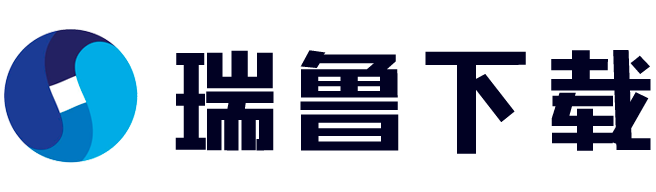用户只需将 SWF 文件上传,转换非常快,还不支持完全基于Flash的游戏,但是支持向量图形、嵌入式字体、图片、动画等
我们知道 XML+XSLT就可以直接输出到支持XML的浏览器上,如IE 5.0以上,但是,我们还要考虑到有不少浏览器不直接支持XML,在这种情况下,我们需要在服务器上进行转换成html输出到浏览器,这种临时过渡办法恐怕要在一段时间内一直要使用. 使用Jsp 加上tablib标识库,我们可以完成这种转换。
著名open source项目组jakarta.apache.org推出的系列标识库中,就有这个功能的tanglib:http://jakarta.apache.org/taglibs/doc/xsl-doc/intro.html
按照jakarta配置方法,有点繁琐,需要修改或定义Web.xml,本人经过摸索,使用下列相当简单的办法,就可以使Jsp能成功运行XSL这个标识库了。
xsl标识库有三个关键包: xerces.jar 可以在http://xml.apache.org/中得到 xalan.jar 可以在http://xml.apache.org/中得到 xsl.jar 从http://jakarta.apache.org/taglibs/doc/xsl-doc/intro.html得到
1.将这三个包放置到Tomcat的common/lib目录下,或者直接放入Classpath环境中。
2.在JSP中调用标识库:
原来Jakarta推荐方法是:
<%@taglib uri="http://jakarta.apache.org/taglibs/xsl-1.0" prefix="xsl" %>
这就需要在/WEB-INF/web.xml下定义一下http://jakarta.apache.org/taglibs/xsl-1.0指向。如:
<taglib><taglib-uri>http://jakarta.apache.org/taglibs/xsl-1.0</taglib-uri><taglib-location>/WEB-INF/xsl.tld</taglib-location></taglib>
这种做法虽然很标准,但是,如果你的容器一直使用tomcat,就完全不必了。
我们的做法是:
<%@taglib uri="xsl.jar" prefix="xsl" %>
我们以Jakarta的XSL taglib附带的Apply.jsp为例,正好了解一下Jsp XML XSLT三者之间的关系:
Apply.jsp
<%@taglib uri="xsl.jar" prefix="xsl" %> <html><head><title>Employee List</title></head><body bgcolor="white">
<p>下面展示了Jsp的四种组合XML XSLT的方法:<p>下面使用apply方法,将已经存在的employees.xml和employeeList.xsl结合在一起
<xsl:apply xml="/xml/employees.xml" xsl="/xml/employeeList.xsl"/><hr>
<p>下面是使用已经存在employeeList.xsl 然后在Jsp中自己直接写入XML数据.
<xsl:apply xsl="/xml/employeeList.xsl"><?xml version="1.0" encoding="ISO-8859-1"?><employees><employee id="123"><first-name>John</first-name><last-name>Doe</last-name><telephone>800-555-1212</telephone></employee><employee id="456"><first-name>Jane</first-name><last-name>Smith</last-name><telephone>888-555-1212</telephone></employee><employee id="789"><first-name>George</first-name><last-name>Taylor</last-name><telephone>555-555-1212</telephone></employee></employees></xsl:apply><hr>
<p>下面使使用include调用的办法,这样一个XSLT样式可以适应不同的XML文件。
<xsl:apply xsl="/xml/employeeList.xsl"><xsl:include page="/xml/employees.xml"/></xsl:apply><hr>
<p>下面是使用import方法,在page-scope(类似scope="page")中导入XML文件</p>
<xsl:import id="data" page="/xml/employees.xml"/><xsl:apply nameXml="data" xsl="/xml/employeeList.xsl"/>
</body>
在上面程序中,展示了四种Jsp组合XML XSLT的方法,基本可以满足我们的需要。注意上面的XML文件路径是"/xml/",这是相对Tomcat容器的绝对路径。
我们简单看一下employeeList.xsl和employees.xml内容:
employeeList.xsl类似html中的CSS,主要是对XML中数据显示方式进行定义:
<?xml version="1.0"?> <xsl:stylesheet version="1.0" xmlns:xsl="http://www.w3.org/1999/XSL/Transform"> <xsl:template match="employees"><table border="1" width="100%"><tr><th>ID</th><th>Employee Name</th><th>Phone Number</th></tr><xsl:for-each select="employee"><tr><td><xsl:value-of select="@id"/></td><td><xsl:value-of select="last-name"/>, <xsl:value-of select="first-name"/></td><td><xsl:value-of select="telephone"/></td></tr></xsl:for-each></table></xsl:template>
</xsl:stylesheet>
employees.xml
<?xml version="1.0" encoding="ISO-8859-1"?>
<employees> <employee id="123"> <first-name>John</first-name> <last-name>Doe</last-name> <telephone>800-555-1212</telephone> </employee>
<employee id="456"> <first-name>Jane</first-name> <last-name>Smith</last-name> <telephone>888-555-1212</telephone> </employee>
<employee id="789"> <first-name>George</first-name> <last-name>Taylor</last-name> <telephone>555-555-1212</telephone> </employee></employees>
如果我们在employees.xml顶部加入:
<?xml:stylesheet type="text/xsl" href="catalog.xsl"?>
用支持XML的IE 5.0以上浏览器调用,其显示页面就和Apply.jsp显示页面是一样的。