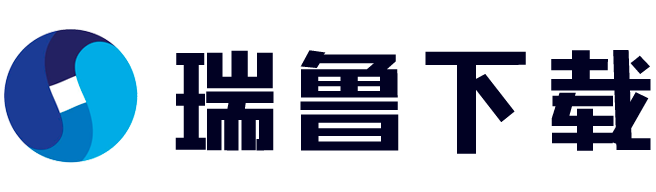Oracle 10g数据库内建了符合IEEE POSIX (Portable Operating System for Unix)标准的正则表达式。熟练使用正则表达式,可以写出简洁,强大的SQL语句。
正则表达式有几个优点优于常见的LIKE操作符和INSTR、SUBSTR及REPLACE 函数的。这些传统的SQL 函数不便于进行模式匹配。只有LIKE 操作符通过使用%和_字符匹配,但LIKE不支持表达式的重复、复杂的更替、字符范围、字符列表和POSIX 字符类等等。
元字符(Meta Character):
Sql代码
^ 使表达式定位至一行的开头
$ 使表达式定位至一行的末尾
* 匹配 0 次或更多次
? 匹配 0 次或 1 次
+ 匹配 1 次或更多次
{m} 正好匹配 m 次
{m,} 至少匹配 m 次
{m, n} 至少匹配 m 次但不超过 n 次
[:alpha:] 字母字符
[:lower:] 小写字母字符
[:upper:] 大写字母字符
[:digit:] 数字
[:alnum:] 字母数字字符
[:space:] 空白字符(禁止打印),如回车符、换行符、竖直制表符和换页符[:punct:] 标点字符
[:cntrl:] 控制字符(禁止打印)
[:print:] 可打印字符 | 分隔替换选项,通常与分组操作符 () 一起使用
( ) 将子表达式分组为一个替换单元、量词单元或后向引用单元
[char] 字符列表
Oracle 10g提供了四个regexp function: REGEXP_LIKE , REGEXP_REPLACE , REGEXP_INSTR , REGEXP_SUBSTR 。
Sql代码
REGEXP_LIKE:比较一个字符串是否与正则表达式匹配
(srcstr, pattern [, match_option])
REGEXP_INSTR:在字符串中查找正则表达式,并且返回匹配的位置
(srcstr, pattern [, position [, occurrence [, return_option [, match_option]]]])
REGEXP_SUBSTR:返回与正则表达式匹配的子字符串
(srcstr, pattern [, position [, occurrence [, match_option]]])
REGEXP_REPLACE:搜索并且替换匹配的正则表达式
(srcstr, pattern [, replacestr [, position [, occurrence [, match_option]]]]) 其中各参数的含义为:
Sql代码
srcstr: 被查找的字符数据。
pattern: 正则表达式。
occurrence: 出现的次数。默认为1。
position: 开始位置
return_option: 默认值为0,返回该模式的起始位置;值为1则返回符合匹配条件的下一个字符的起始位置。replacestr: 用来替换匹配模式的字符串。
match_option: 匹配方式选项。缺省为c。
c:case sensitive
I:case insensitive
n:(.)匹配任何字符(包括newline)
m:字符串存在换行的时候被作为多行处理
下面通过一些具体的例子来说明如何使用这四个函数。首先创建一个测试数据表,
Sql代码
SQL> create table person (
2 first_name varchar(20),
3 last_name varchar(20),
4 email varchar(100),
5 zip varchar(6));
Table created.
SQL> insert into person values ('Steven', 'Chen', '[email protected]', '123456');
1 row created.
SQL> insert into person values ('James', 'Li', '[email protected]' || chr(10) || '[email protected]', '1b3d5f');
1 row created.
SQL> commit;
Commit complete.
SQL> select * from person;
FIRST_NAME LAST_NAME EMAIL ZIP
---------- ---------- -------------------- ------
Steven Chen [email protected] 123456
James Li [email protected] 1b3d5f
1。REGEXP_LIKE
Sql代码
SQL> select zip as invalid_zip from person where regexp_like(zip, '[^[:digit:]]');
INVALID_ZIP
--------------------
1b3d5f
SQL> select first_name from person where regexp_like(first_name, '^S.*n$');
FIRST_NAME
----------
Steven
SQL> select first_name from person where regexp_like(first_name, '^s.*n$');
no rows selected
SQL> select first_name from person where regexp_like(first_name, '^s.*n$', 'c');
no rows selected
SQL> select first_name from person where regexp_like(first_name, '^s.*n$', 'i');
FIRST_NAME
----------
Steven
SQL> select email from person where regexp_like(email, '^james.*com$');
no rows selected
SQL> select email from person where regexp_like(email, '^james.*com$', 'n');
--------------------
SQL> select email from person where regexp_like(email, '^li.*com$');
no rows selected
SQL> select email from person where regexp_like(email, '^li.*com$', 'm');
--------------------
2。REGEXP_INSTR
Sql代码
查找zip中第一个非数字字符的位置
SQL> select regexp_instr(zip, '[^[:digit:]]') as position from person;
POSITION
----------
0
2