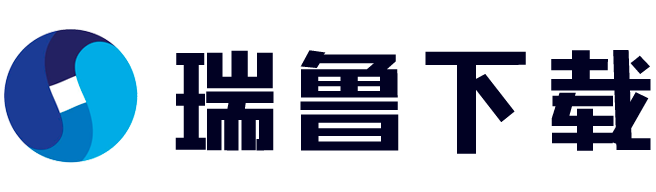制作我们自己的Ebay拍卖系统9 制作我们自己的Ebay拍卖系统6
制作我们自己的Ebay拍卖系统4First, we'll discuss the easy part. You'll have to create a few forms - one for the users to register (that is, get themselves into our AuctionUsers table), and one for sellers to post their info. These forms should be easy to create if you know how to handle forms (check out this WDVL article for more information). Basically, you should collect all the information from the forms and update the appropriate tables: 'Set variables and create object strConnectionString = DSN=MyAuction;UID=username;PWD=password;Database=MyAuctionDB" set rst = Server.CreateObject("ADODB.Recordset") 'Insert info into auction table strSQL = INSERT INTO tblAuctions (StartDate, EndDate, SellerID) VALUES ('" & Request.Form("StartDate") & ', '" & Request.Form("EndDate") & ', & SellerID & )" rst.open strSQL, strConnectionString 'Get the ID of the auction we just entered strSQL = SELECT max(AID) as AID FROM tblAuctions" rst.open strSQL, strConnectionString intAID = rst(0) rst.close 'Insert item info strSQL = INSERT INTO tblAuctionItems (AID, Name, Description, & _ MinPrice, Increment, Available)" & _ VALUES (" & intAID & , '" & Request.Form("ItemName") & _ ', '" & Request.Form("ItemDescription") & ', '" & _ Request.Form("MinPrice") & ', '" & Request.Form("Increment") & _ ', & Request.Form("Available") & )" rst.open strSQL, strConnectionString 'Clean up set rst = nothing The bids are a bit harder to manage. Let's look at these in more detail.