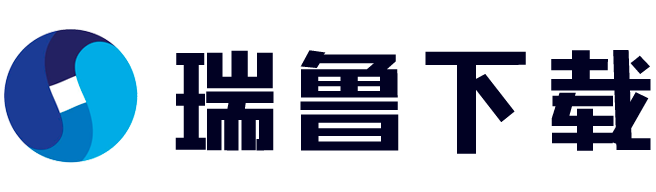微信月账单怎么查询?如今玩手机的几乎人人都在使用微信,于是使用微信进行支付也是越来越常见,微信每日的收入和支出都是有记录的,这样也就便于大家日后查询统计。很多小伙伴都不知道微信月账单该怎么查询,下面给大家带来微信月账单怎么查教程,每月收入支出一目了然

今天突然需要在word中实现多条件查询,一般的查找是无法实现.找到一些方法下面是语句,不过发现如果你是要通配查询()括号里的东西就没有办法了,因为word它将()当成一个通配语句。
笔者是这样解决这个问题的。先将(全部替换成一个你文章中不会出现的文字,然后再将)也同样替成另一个文章中不会出现的文字。。然后再用这两个文字来通配就成功了。
于是想到了脚本中常用到的正则表达式,心想word中应该也能这种方法,但是实际试验下来结果是不成功.后来Google了一下,发现word中的通配符使用和正则表达式之间还是有一些不同之处.现在把搜索结果贴在此处,以备后用.打开Word,选中Edit menu,点击Find or Replace,选中Use wildcards复选框。
通配符使用规则如下:
任意单个字符 键入 ? 例如,s?t 可查找“sat”和“set”。
任意字符串 键入 * 例如,s*d 可查找“sad”和“started”。
单词的开头 键入 < 例如,<(inter) 查找“interesting”和“intercept”,但不查找“splintered”。
单词的结尾 键入 > 例如,(in)> 查找“in”和“within”,但不查找“interesting”。
指定字符之一 键入 [ ] 例如,w[io]n 查找“win”和“won”。
指定范围内任意单个字符 键入 [-] 例如,[r-t]ight 查找“right”和“sight”。必须用升序来表示该范围。
中括号内指定字符范围以外的任意单个字符 键入 [!x-z] 例如,t[!a-m]ck 查找“tock”和“tuck”,但不查找“tack”和“tick”。
n 个重复的前一字符或表达式 键入 {n} 例如,fe{2}d 查找“feed”,但不查找“fed”。
至少 n 个前一字符或表达式 键入 {n,} 例如,fe{1,}d 查找“fed”和“feed”。
n 到 m 个前一字符或表达式 键入 {n,m} 例如,10{1,3} 查找“10”、“100”和“1000”。
一个以上的前一字符或表达式 键入 @ 例如,lo@t 查找“lot”和“loot”。
特殊意义的字符 键入 \ 例如,f[\?]t 查找“f?t”
( ) 对查询结果没有影响,是一个替换时分组的概念 例子: 用 替换(John) (Smith),得到结果Smith John 即代表John,代表Smith
^ 特殊字符查询 Paragraph mark (¶) Type ^p (doesn’t work in the Find what box when wildcards are on)
Tab character (→) Type ^t
ANSI or ASCII characters Type ^0nnn, where nnn is the character code
Em dash ( — ) Type ^+
En dash ( – ) Type ^=
Caret character Type ^^
Manual line break (i) Type ^l
Column break Type ^n
Manual page break Type ^m (also finds or replaces section breaks when wildcards are on)
Nonbreaking space (°) Type ^s
Nonbreaking hyphen (-) Type ^~
Optional hyphen ({) Type ^-
Code that works in the Find what box only (when wildcards are on) Graphic Type ^g
Codes that work in the Find what box only (when wildcards are off) Any character Type ^?
Any digit Type ^#
Any letter Type ^$
Footnote mark Type ^f
Endnote mark Type ^e
Field Type ^d
Section break Type ^b
White space Type ^w (any combination of regular and nonbreaking spaces, and tab characters)
Codes that work in the Replace with box only Windows Clipboard contents Type ^c
Contents of the Find what box Type ^&